
Have you ever read a long article or webpage and wanted to find one specific word fast? That’s where keywords come in. A keyword is simply a word or phrase that describes the main idea of a topic. On the internet, keywords help search engines understand what a page is about and help readers find information more easily.
For example, imagine you are reading a long recipe post. Instead of scrolling for minutes, you could quickly search for words like “ingredients,” “steps,” or “time.” In online shopping, you might look for “price,” “discount,” or “offer.” Knowing how to search for keywords on a webpage can save you time and effort.
Whether you are a student, content creator, or learning to become an SEO expert, understanding how keywords work is an important skill. It helps you study smarter, write better, and find exactly what you need faster.
How to Search for Keywords on a Webpage
Finding keywords on a webpage is quick and easy. You do not need any special software because every computer and phone already has a built-in search tool.
Keyboard Shortcuts:
If you are using a computer, just press these keys:
- On Windows: Press Ctrl + F
- On Mac: Press Command + F
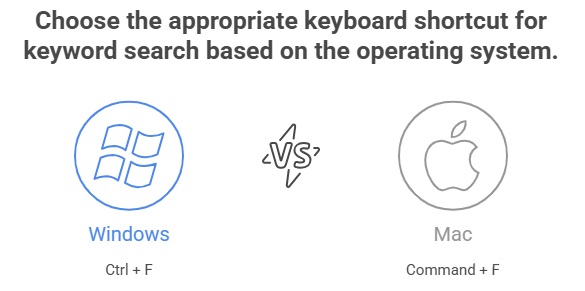
A small search box will appear. Type in the word or phrase you are looking for, and your browser will highlight every place that word appears on the page. You can move through each match using the arrow keys.
Browser Options:
If you are on your phone or tablet, open your browser (like Chrome, Safari, or Firefox). Tap the three dots or menu icon and select “Find in page.” Then type your keyword, and it will highlight all the results for you.
This feature is simple but powerful. It helps you find what you want instantly without wasting time scrolling.
Why Searching Keywords on a Page Is Helpful
Knowing how to search keywords on a webpage can help in many ways:
- Find information faster: Quickly locate specific facts or terms in long articles, research papers, or blogs.
- Check keyword use: Writers can use this to see how often a word appears in their content.
- Save study time: Students can use it to find key points or definitions in study materials.
It is one of those small tricks that make learning, writing, and researching much more efficient.
Which Tool Is Best for Keyword Research
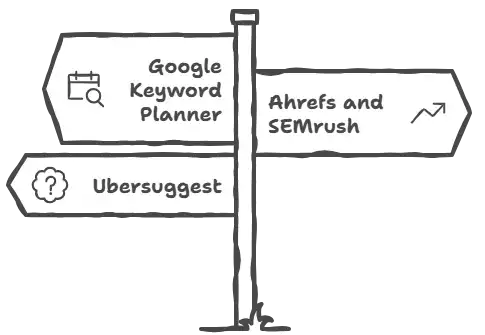
If you want to find the best keywords to use in blogs, projects, or websites, there are special tools designed for that. These tools help you see what people are searching for online.
- Google Keyword Planner: A free tool from Google that shows how many people search for a word each month and what related terms they use.
- Ahrefs and SEMrush: These are powerful, professional tools that many SEO specialists use. They provide detailed insights into keyword competition, backlinks, and ranking potential.
- Ubersuggest: This tool is simple, easy to use, and perfect for beginners. It gives keyword ideas and shows search volume and difficulty levels.
Each of these tools helps you discover what people are interested in, which makes it easier to create content that gets noticed.
Is There a Free Keyword Search Tool
Yes, there are plenty of free keyword research tools you can try:
- Google Keyword Planner: You just need a Google account to access it.
- Ubersuggest: Offers limited free searches every day.
- AnswerThePublic: Shows common questions people ask online about your topic.
If you combine two or more of these tools, you can get better keyword results and understand what your audience really wants to read.
Can I Use ChatGPT for Keyword Research
Yes, you can! ChatGPT is an excellent starting point for brainstorming keyword ideas. You can use it to:
- Suggest keyword ideas for any topic.
- Group keywords by category or theme.
- Create blog titles and outlines around your chosen keywords.
For example, you can type:
“Give me 15 keyword ideas for a blog about travel on a budget.”
ChatGPT will instantly give you keyword ideas that you can later check in other tools. This combination of AI and keyword research tools makes your process faster and more creative.
Common Mistakes to Avoid in Keyword Research
Many people make simple mistakes when doing keyword research. Here are some you should avoid:
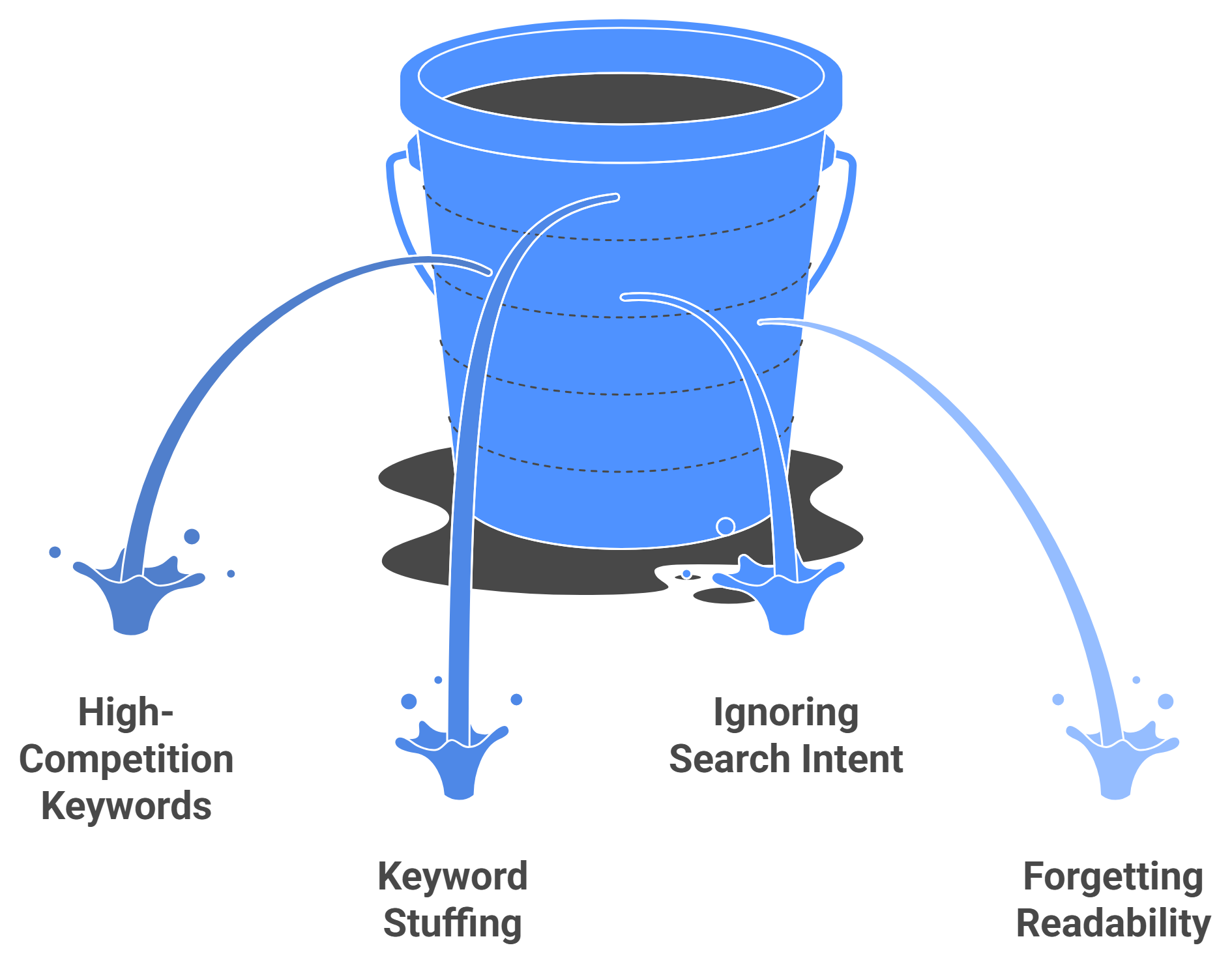
- Choosing only high-competition keywords: These can be hard to rank for, especially for new websites.
- Keyword stuffing: Repeating the same word too many times makes your content sound unnatural.
- Ignoring search intent: Always think about what the user actually wants when searching. For example, someone searching “how to bake cookies” wants instructions, not a store link.
- Forgetting readability: Keywords should fit naturally into your writing. Readers should not even notice them.
Avoiding these mistakes helps make your writing sound genuine and keeps readers engaged.
What Is the Best Way to Do Keyword Research
Here’s a simple step-by-step guide to doing keyword research effectively:
- Pick your topic: Choose something relevant to your blog, school project, or business.
- Use a keyword tool: Type in your topic and explore related keyword ideas.
- Check search volume and competition: Look for keywords that have decent traffic but are not too competitive.
- Select a mix of keywords: Use a mix of short and long phrases. For example, “best running shoes” and “best running shoes for beginners.”
- Use them naturally: Include your keywords in your title, introduction, and subheadings, but keep your writing smooth and readable.
Following these steps will help your content perform better and reach more people. If you ever work with a digital marketing agency, you’ll notice they follow the same process to find the most effective keywords for clients.
Conclusion
Now you know how to search for keywords on a webpage and how important they are for finding information quickly and creating great content. Whether you’re using keyboard shortcuts, browser tools, or online keyword research tools, this skill will make you a more efficient reader, writer, and thinker.
If you want to take your online presence to the next level, Redefining Web can help. At Redefining Web, we believe smart keyword research is the foundation of powerful online growth. As a professional team of SEO experts and digital marketers, we offer customized strategies to help your website rank higher and attract the right audience.
Whether you’re a student, blogger, or business owner, our SEO and web solutions will help your content shine online. Start practicing keyword research today, and remember: once you learn how to find the right keywords, you’ll never waste time searching again.









